Games
Playing is a great way to learn! Typing Pal’s games offer your students playful and varied learning activities to improve their typing skills. They can enhance their skills progressively as they play through each of the three games: Cosmik Ball focuses their fingers on single characters; Monkeys in Jeopardy tests their talents for typing sequences of characters up to whole words, which can be customized; and Magical Duel takes their typing even further with words and phrases.
Accessing the Games
Students access the games from their Move on tab by clicking the Games link.
Cosmik Ball
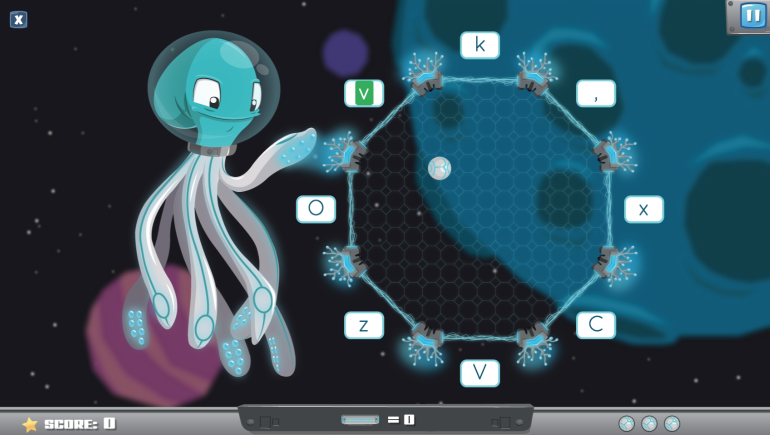
Scenario: A cosmic ball on the verge of explosion threatens the galaxy. A space octopus is tasked with keeping the ball captive with its pulsing laser tentacles. Typing the right character activates the shield and stops the ball.
Type Characters
Students can choose between five game modes, each targeting one or more rows of keys. This way, they can vary the challenges they face and can perfect their performance on different parts of the keyboard.
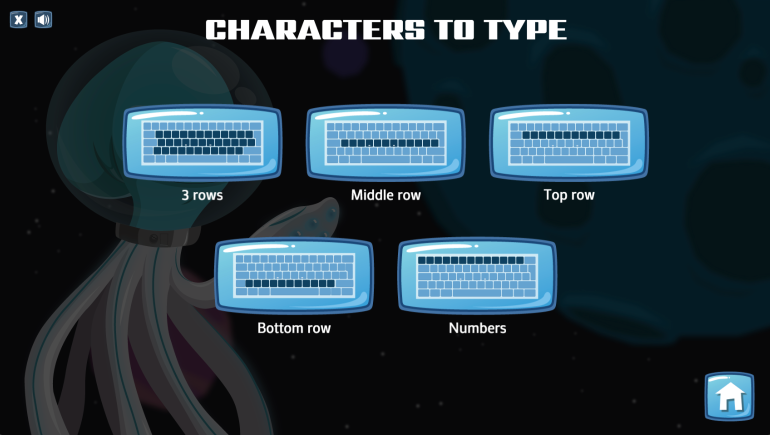
Monkeys in Jeopardy

Scenario: A violent storm is raging in the forest. Carried away by the gusts of wind, the monkeys are falling into the river. Only a vine propelled by correctly typed characters can bring them back to safety.
Type Words
Students can choose from six game modes to practice typing either sequences of characters in their choice of one of four rows on the keyboard or single words using multiple rows of keys. This lets them perfect their finger positioning for each different row, then work their way up to using all rows together to type out whole words.
Update 2025 You can even add your own list of words to type by using the Custom words game mode.
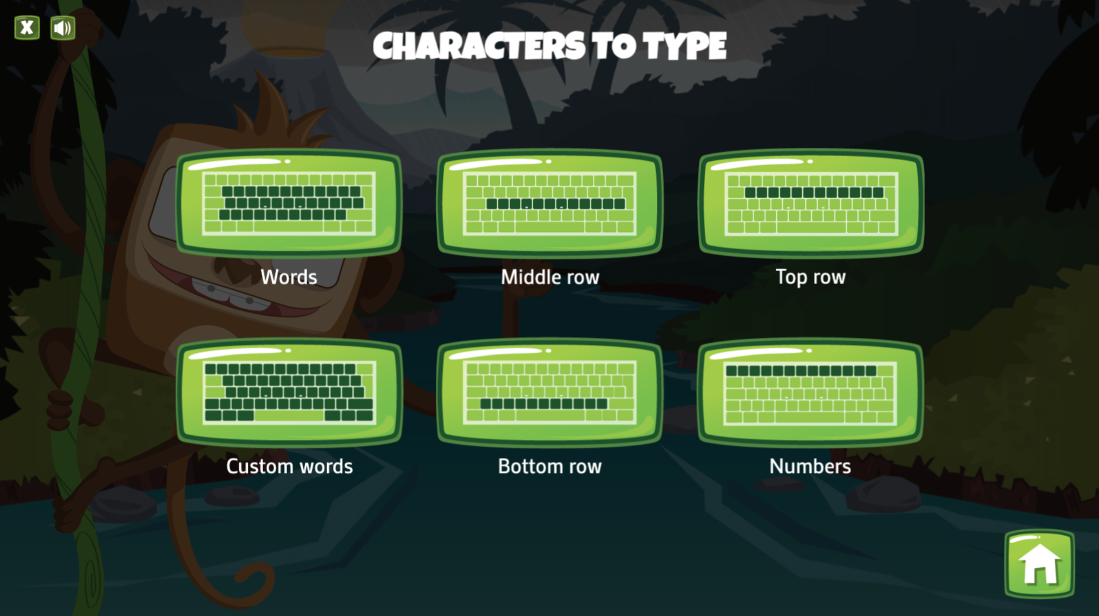
Magical Duel
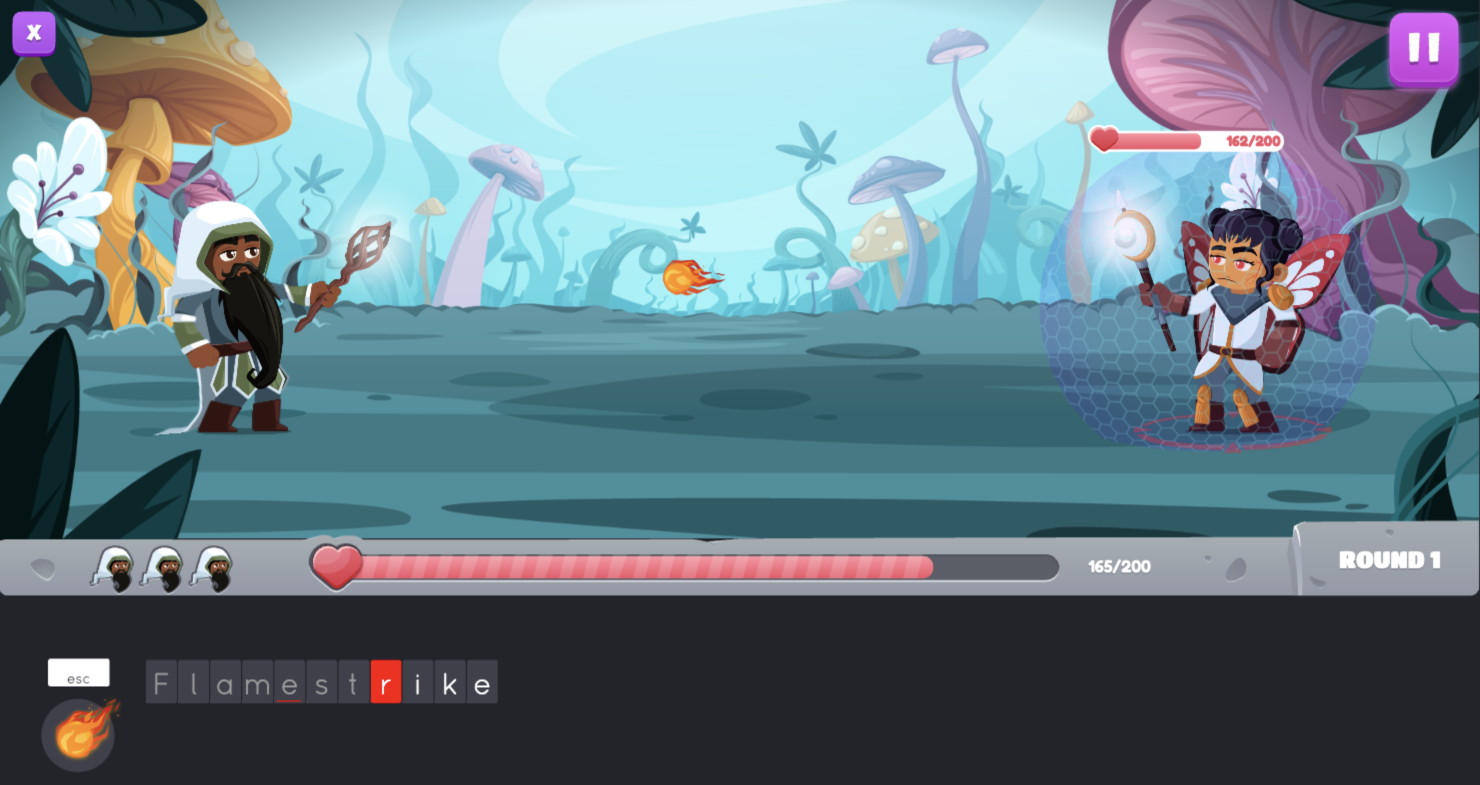
Scenario: A curse has befallen the realm and enchanted all its subjects. The only way to free them is by taking them on in a magical duel and casting spells by correctly typing phrases.
Type Phrases
Students practice using the entire keyboard to type and cast eight different kinds of spells. They can choose one spell type to level up at the end of each round, after they’ve defeated their opponent. They must be strategic in their spellcasting, though. As spells increase in power, they also become longer to type!
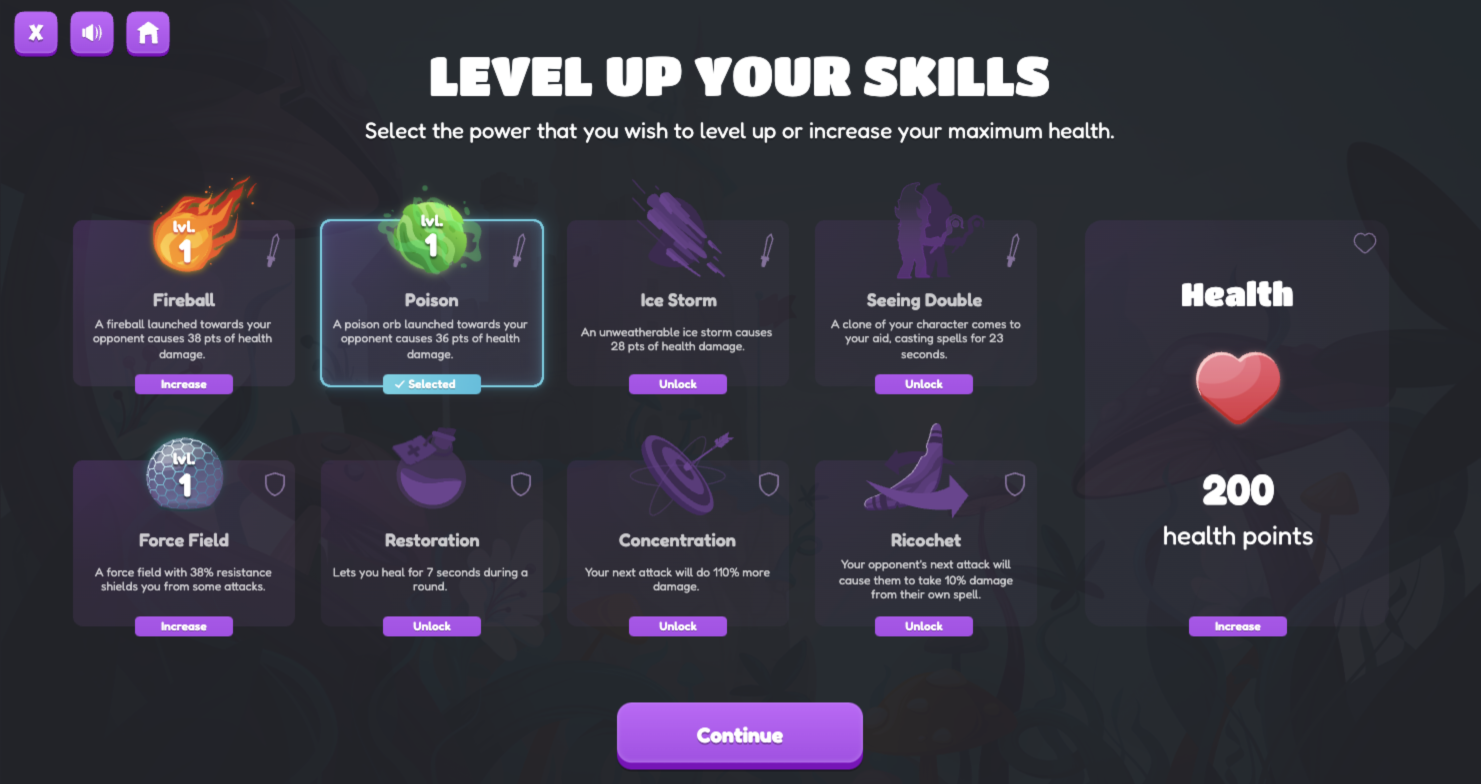
Difficulty Levels
Cosmik Ball and Monkeys in Jeopardy allow students to choose between three difficulty levels, each presenting a different challenge:
- Beginner—the speed increases slowly, but the points come slowly too.
- Intermediate — The speed increases gradually, and points accumulate normally.
- Expert — The speed increases quickly, but the points pile up fast!
Magical Duel’s difficulty level is determined by the age group selected in the Configuration panel of the Group Summary.
Top Players
Each game mode displays the student’s standing, along with the names of the ten students who recorded the highest scores.
Granting Access to the Games
When a new group is created, all of its students have access to the games by default.
Disable this option for existing groups by unchecking the option Allow students to access games in the group’s Configuration panel.