Custom URL
The custom URL allows a school administrator, teacher or student to directly access the school’s login page.
This function is unavailable if you use provisioning with ClassLink.
This URL is usually created at the same time as the school; however you can edit it if you are the super administrator or a school administrator:
- Click the Edit button in the Information panel under the School summary.
- Edit the subdomain of the school’s custom URL.
- Save the change.
Tip—If you edit the custom URL during the year, after the teachers and students have already begun using Typing Pal, be sure to give them the new version as soon as possible.
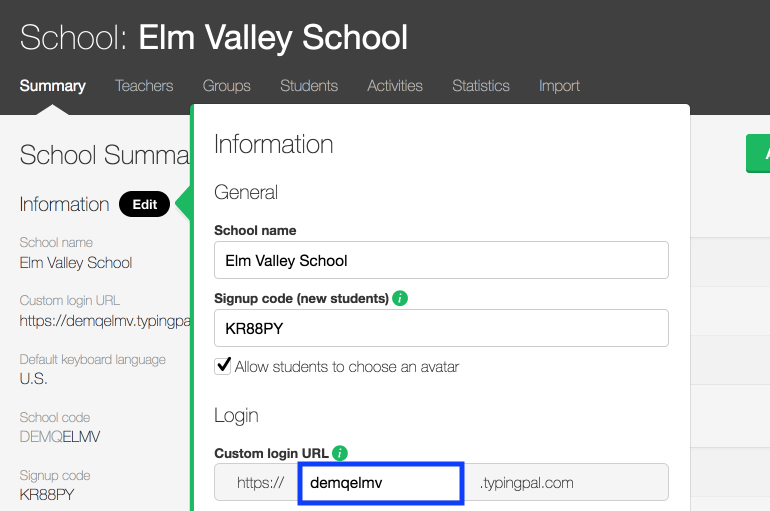
Note—For all school accounts created before July 4, 2016, the subdomain of the custom URL is automatically generated from the School Code. This subdomain can still be edited.