Sharing Login Information
How you share login information with the people whose accounts you manage varies depending on the account type.
Sending Login Information to School Administrators
To send an automated email with login information and a password-reset link to school administrators:
- Click the School administrators tab, and check off the administrators in the list to whom you want to send login information.
- Click the More menu and select Send login information.
- Confirm that you have read the message, then click the Send button.
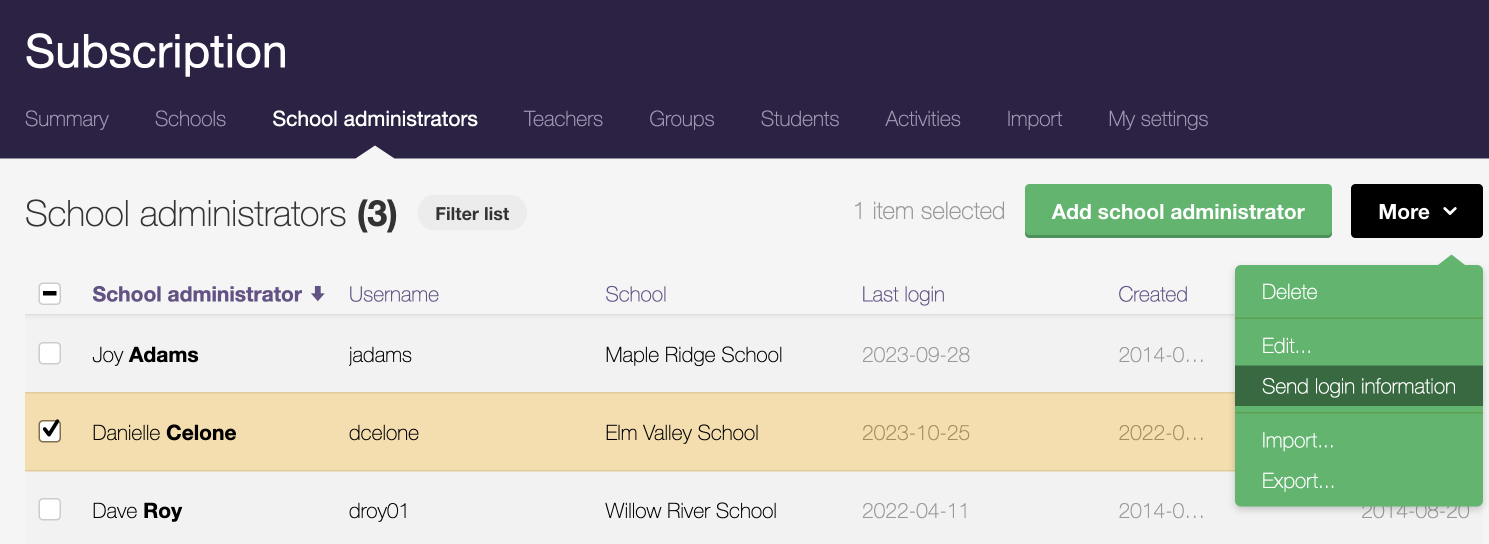
Sending Login Information to Teachers
To send an automated email with login information and a password-reset link to teachers:
- Click the Teachers tab, and check off the teachers in the list to whom you want to send login information.
- Click the More menu and select Send login information.
- Confirm that you have read the message, and then click the Send button.
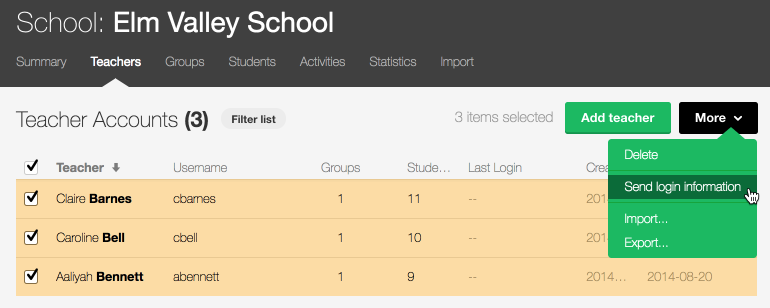
Downloading Student Login Information
To download login information and temporary passwords and share them with students:
- Click the Students tab, and check off the students in the list to whom you want to send login information.
- Click the More menu and select Download login information.
- Choose Excel or CSV from the File format drop-down menu.
- Click Download to download the file.
- Open the downloaded file. It contains the following data:
- Group
- Student’s first name
- Student’s last name
- Username
- Temporary password
- Temporary password expiry date
- Custom login URL
- Use your preferred method to share the login information with students.
Temporary password
To ensure optimal security, current passwords cannot be downloaded. However, you can download temporary passwords to share with students and let them choose a new one when prompted to reset it.
Temporary passwords are only valid for 10 days, but new ones can be generated if need be.
Suggestion — Ask your students to choose a password that contains at least three words or consists of a short sentence (without spaces) that is easy to remember. The strength of a password is better measured by its length than by its complexity.
Tip — If you are absolutely sure you want students to use their administrator-defined passwords, you must extract them from the import file that was used to define them, then appropriately and securely share the password with the students.