Environment
Typing Pal has several learning environments adapted to various age groups. Each environment includes a selection of virtual advisors to choose from and a default text collection. However, the typing method, exercises, and tests are the same for all environments. The appearance of the interface can be changed to suit your tastes, regardless of the age group selected.
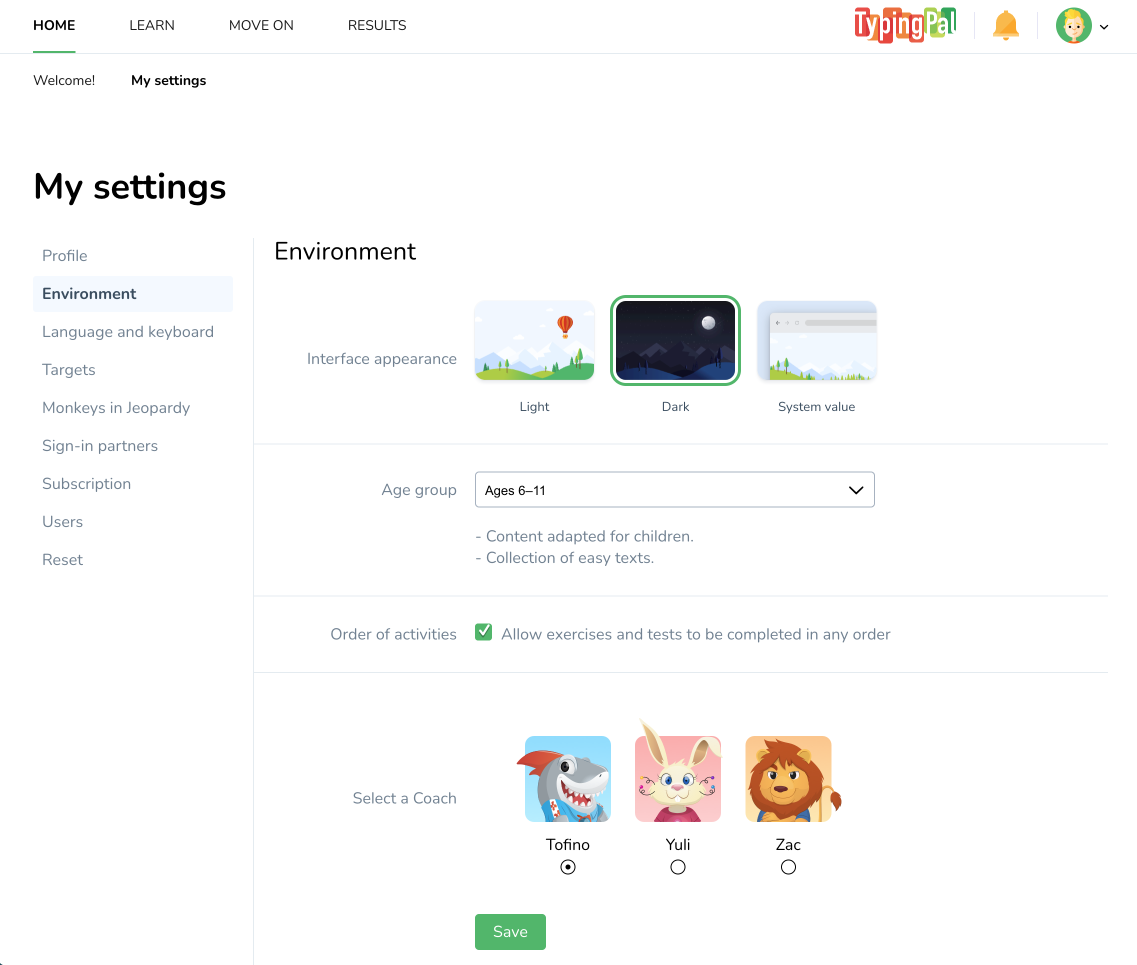
Interface Appearance
Customize the appearance of Typing Pal’s interface according to your preferences.
- Light—This interface appearance uses lighter colors.
- Dark—This interface appearance uses darker colors and is recommended for work environments with poor lighting.
- System value—The display mode will correspond to that of your operating system.
Internet Explorer 11 does not support dark mode.
Age Groups
Select your learning environment by choosing the age group that best suits your needs.
- Ages 6–11—This environment features playful virtual advisors that will appeal to children and a selection of short texts.
- Ages 12–16—This environment has friendly virtual advisors that will appeal to young people and a collection of medium-length texts.
- Ages 17+—This environment has experienced virtual advisors suitable for adults and a collection of longer texts.
Order of activities
Leave the checkbox blank to complete activities in the predefined order, or check it off to Allow exercises and tests to be completed in any order so you can move on to the next activity without having to first complete the one that precedes it.
Select a Coach
Choose from one of three coaches for each age group according to your preferences.
Note—Typing Pal’s settings automatically default to the Ages 6–11 age group with Tofino as the coach and to the interface appearance System value (if supported by the browser). However, you can change these settings at any time.