Targets
Set reasonable speed and accuracy targets for your baseline skill level. You can always adjust them along the way to increase the challenge or adapt to your own learning curve.
Speed measurement unit
Typing speed can be calculated in Words per minute or in Characters per minute.
To set the measurement unit, click on your username and then on My Settings. Then select your preferred unit in the Targets section.
Targets
Choose the right target
We suggest three target levels, but you can change these based on your strengths and performance targets.
Recommended Accuracy Targets

Recommended Speed Targets
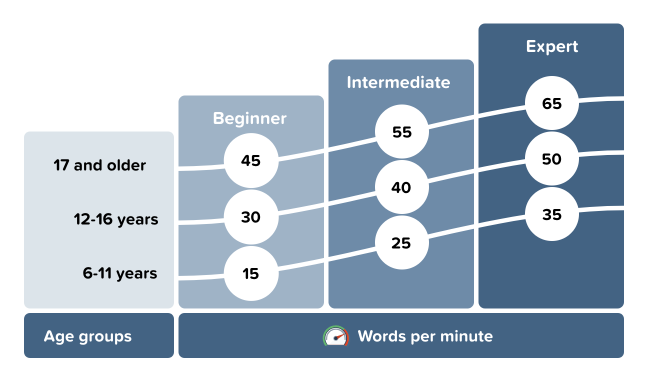
Note — The speed objective is the typing speed you want to achieve at the end of your training. Typing Pal will automatically adjust the target for each exercise to give you reasonable challenges as you learn.
Suggestion — We recommend that you take the Initial test to determine your starting level and adjust your targets, especially if you are close to reaching your performance target.
Set your targets
To set your targets, click on your username and then on My Settings. Then select your targets in the Targets section.
Tip—If you have reached your performance targets and completed all the exercises, take on a new challenge by substantially raising your speed and accuracy targets. You will notice that the activity icons dynamically adapt to show you which activities you need to do again.