Reset
You can reset the results for all activities or for specific categories. This will allow you to start over from zero if you wish.
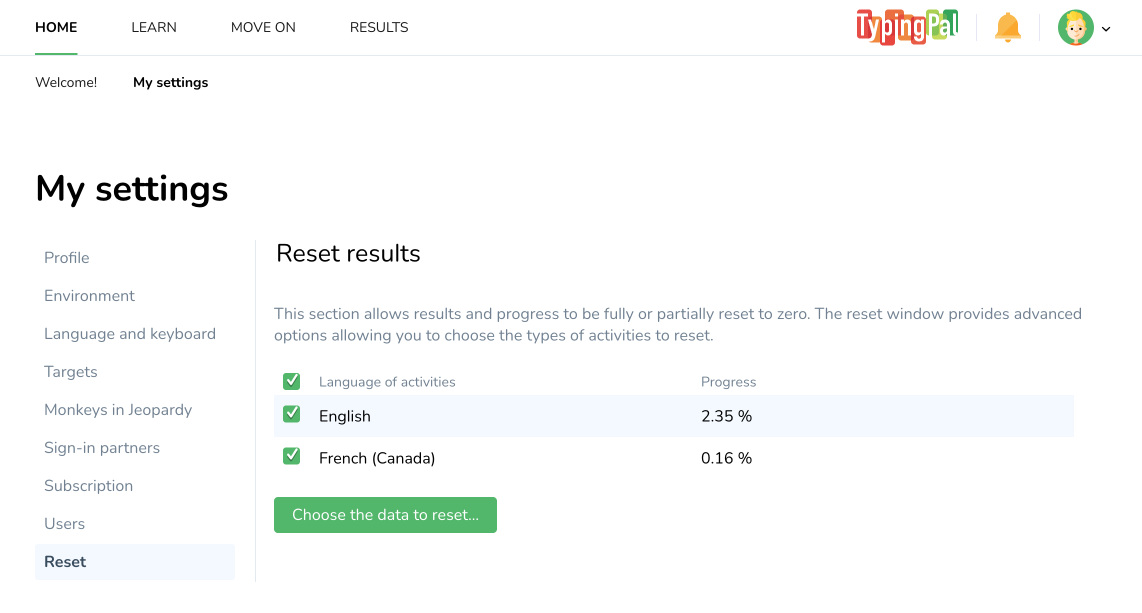
- Click on your username, then on My Settings.
- Select the learning language of the results you wish to reset, then click on the Erase my results… button.
- Select the category or categories you wish to reset.
- Confirm that you understand that this operation is irreversible, then click the Erase my results button.