Language and Keyboard
Your Typing Pal subscription gives you full access to both English and French typing programs. The language of activities is associated with its own training program that records your progress. You can therefore change the language of activities at any time without losing the progress associated with it.
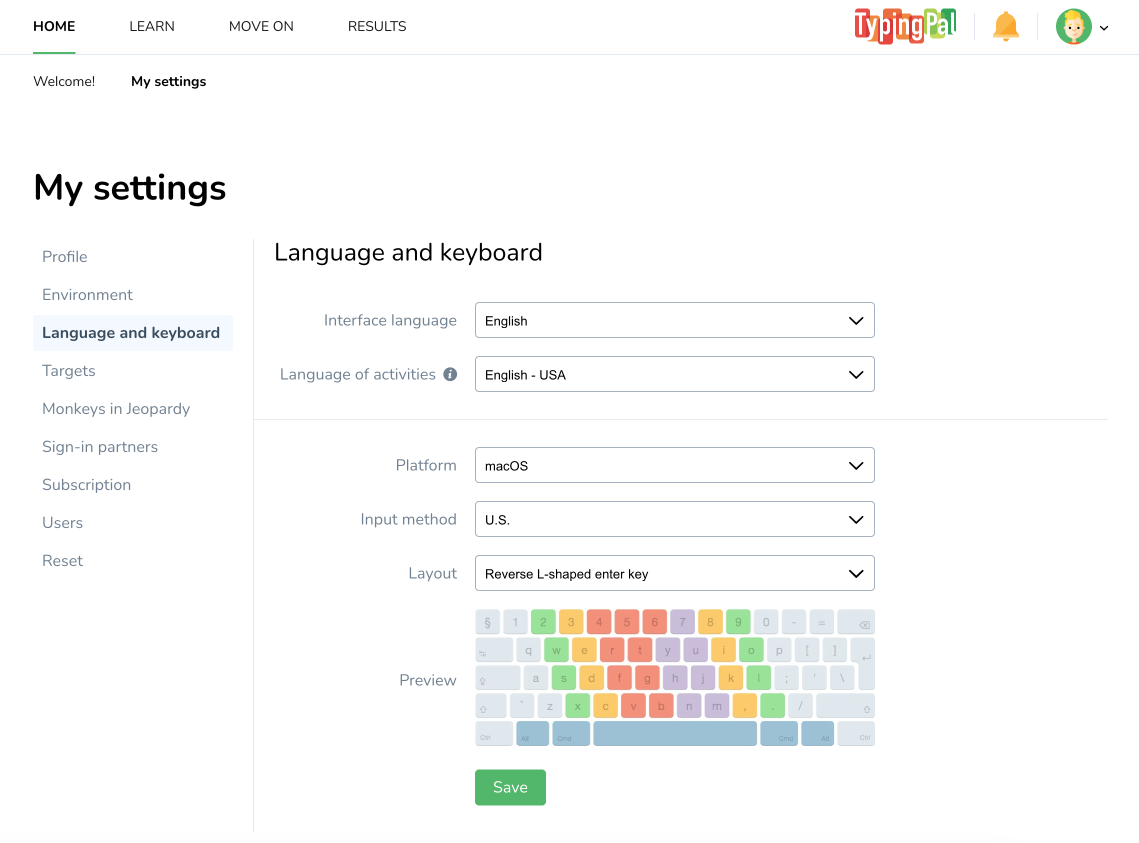
Language
- Interface language—Select either English or French as your interface language.
- Learning language—Choose the language and region that best suits your needs:
- English - Great Britain
- English - United States and Canada
- French - Belgium
- French - Canada
- French - France
- French - Switzerland
Note — The nature and sequence of the activities vary from language to language. For example, if you set your learning language to French—Canada as the learning language, you will learn to type accented capital letters. However, accented capitals are excluded from the French—France program because they do not occur on the AZERTY keyboard layout.
Keyboard
Once you have set your learning language, select your computer platform, the entry method, and the keyboard layout that best matches the physical keyboard you will be typing on. Refer to the dynamic keyboard viewer to check your configuration then click Register.