Training Activities
Typing Pal features a wide range of activities organized into two categories: Learn and Move on. Find out more about them, then start practicing!
Learn
| Exercises | |
|---|---|
 |
The exercises were developed to gradually introduce new keys. You repeat them often at first, then in combination with the other keys you have learned. |
| Words | |
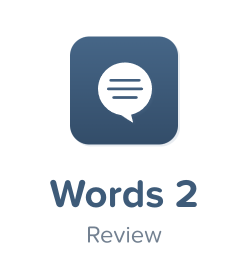 |
Words made up solely of the letters you have already learned are introduced randomly so that typing commonly used sequences becomes automatic. |
| Drills | |
 |
Drill-based exercises help build your muscle memory by focusing on common character sequences, such as –ness, –ing and –ion. |
| Tests | |
 |
The tests at the end of each step take the same form as the exercises and focus on the keys practiced in that step. The tests in the final step consist of only texts. |
| Final Tests | |
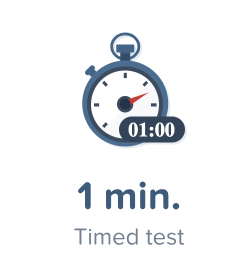 |
All final-stage tests are based on texts. Timed tests impose time constraints. |
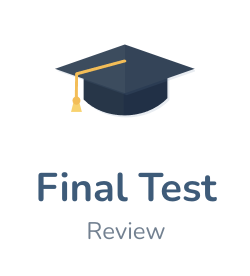 |
The final test earns you a customized certificate to celebrate your success! |
| Improvement | |
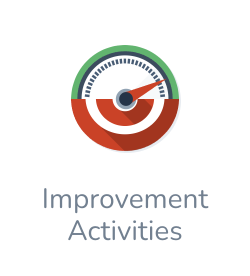 |
Improvement activities are generated automatically by Typing Pal’s algorithm, which analyzes your typing and detects the characters or fingers that need the most practice.You can decide to improve your accuracy, your speed, or both based on your specific needs. Typing Pal suggests activities that will improve your ability to type certain characters or train your weaker fingers.Improvement activities are unlocked as soon as you have completed exercises involving at least eight different characters. |
Suggestion — Do the improvement activities as soon as you start running into difficulties or if you fail an activity. Remember, these exercises are created especially for you!
Move On
| Texts | |
|---|---|
 |
The practice texts give you the chance to type words and complete sentences in a natural, no-pressure environment. Select an age group in the Environment section of your settings, and the collection will feature themes and difficulty levels adapted to that group. The texts in the Move on section do not have speed or accuracy goals. However, you can challenge yourself to type them out without making any mistakes to earn gold icons. |
| Word Waves | |
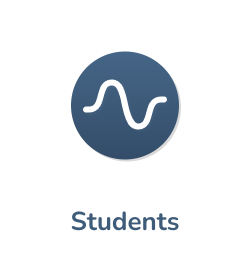 |
Sharpen your reflexes for typing words quickly and correctly, all while enriching your vocabulary and honing your listening skills. Like the practice texts, the Word Waves’ themes and difficulty levels are tailored to the age group you select in your settings. Choose between a feminine or masculine voice for dictation in Word Waves by clicking the Options button in the activity interface. Word Waves do not have speed or accuracy goals. However, you can challenge yourself to type them out without making any mistakes to earn gold icons. |
| Games | Enhance your skills progressively as you play through each of Typing Pal’s three games. Read about them in more detail in the next section of this guide. |