
Typing Pal’s annual update rolled out on June 25, 2025 (read Druide informatique’s press release) in anticipation of the next school year. This year’s improvements introduce a new game mode in Monkeys in Jeopardy, automated account provisioning and new measures to improve the security of the application. Read on to learn more about the most notable improvements made to Typing Pal’s School Edition and the ways you and your students can benefit.
Custom Words in Monkeys in Jeopardy
Are you looking for a fun and educational way to encourage your students to learn the weekly vocabulary? Or maybe you want to introduce them to themed words related to your next field trip? Help your students learn to spell and type these words by adding them to Monkeys in Jeopardy using the new Custom words mode. They’ll be chimp-ions in no time!
How to Add or Edit a Custom Word List
Add or edit lists in just a few clicks by following the steps below.
- Go to the Activities tab in the management interface.
- Click the Monkeys in Jeopardy section.
- Click the drop-down menu and select Add a new list or the existing list you want to edit.
- When you’re done, click Save for the list to synchronize with the game.
-
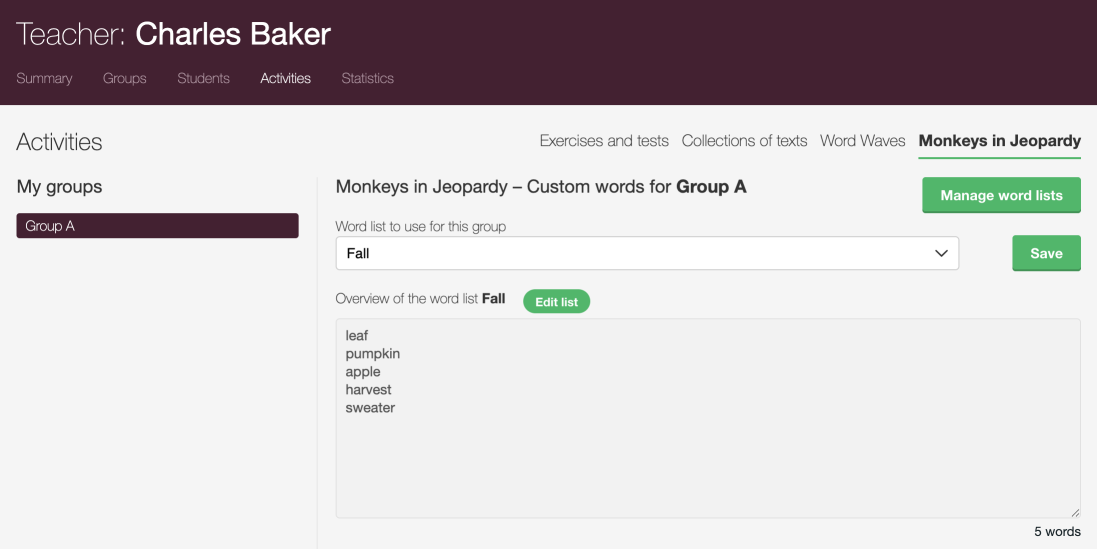
Add or edit a custom word list in Monkeys in Jeopardy
1234
How to Test a Word List
Try out your new word list in Typing Pal to make sure it works well.
- Go to the Groups tab in the management interface, then click one of your groups to see its Summary.
- Click the Actions drop-down menu.
- Select Log in as a student.
-
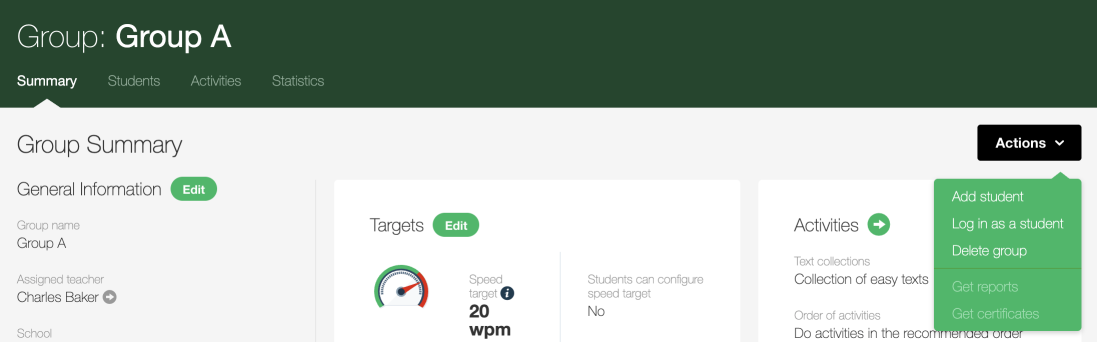
Log in as a student
123
Typing Pal’s homepage will open. Go to the Move on tab and select Games to access Monkeys in Jeopardy. In the game, select the new Custom words mode.
-
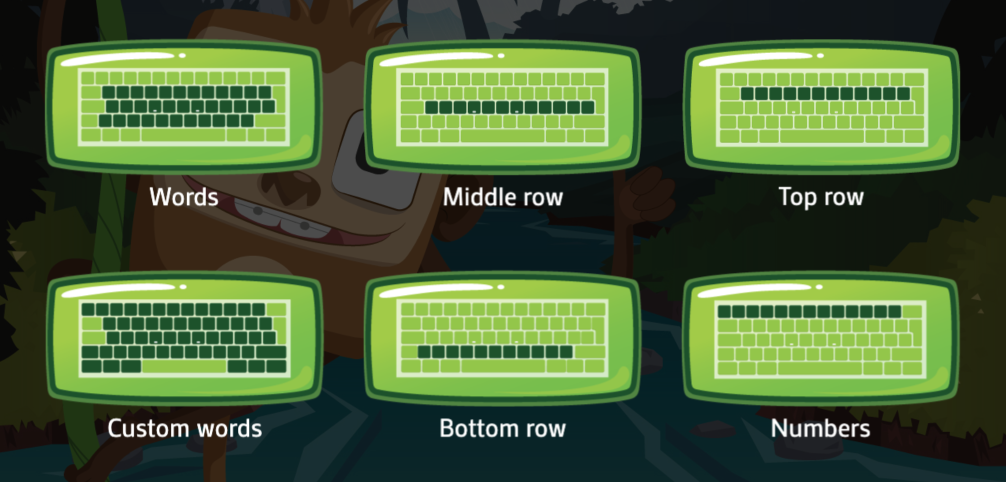
Monkeys in Jeopardy game modes
Choose a level (beginner, intermediate or expert), then get ready, get set, go! Swing to the monkeys’ rescue by typing your new custom words to lower the vines.
A round of Monkeys in Jeopardy with custom words
Provisioning With ClassLink
Account provisioning is now available with ClassLink—a widely used platform in North America. This will make it easier for educational institutions to manage accounts and access. Provisioning has been made possible by a new database architecture that will fast-track the implementation of other provisioning systems that schools commonly use.
ClassLink centralizes most management functions, including personal information, credentials, groups and schools. You no longer need to create accounts manually or by import in Typing Pal. Students access the app from ClassLink’s interface without having to log in again. However, functions related to the typing training program remain available in Typing Pal’s management interface.
Continued Commitment to Security
Typing Pal takes your data privacy very seriously and complies with the most widely recognized standards for safeguarding personal information. We have therefore implemented new security measures this year, including procedures to counter potential credential stuffing attacks. This type of cyberattack involves fraudulently gaining access to a web application through automated login attempts using a list of credentials that has usually been stolen.
We’d like to extend a big thank you to everyone who provided feedback and ideas for 2025. Feel free to write to us with comments on these new features and suggestions for the next round of improvements.
Have fun exploring the latest release!



