
In a class, every student progresses at their own pace through the Typing Pal learning exercises. A few keyboard aces will probably complete them before the others, and you will have to offer them different ways to continue their training. Here are 5 themed challenges that allow them to revisit the activities from a new angle.
1. Gold Star Hunting

2. Beating Their Own Records
Here, it is not stars, but rather medals that we want to see displayed! Typing Pal compiles accuracy and speed results for each completed activity. To beat their record, a student must relaunch an activity that has already been successfully completed and obtain a better score. This allows them to revisit the learning exercises and encourages their progress.
When a record is broken, a medal and a mention underline the achievement. It’s even possible to have two new marks at once: precision and speed.

3. Making It Onto a Game Leaderboard
Invite your students to practice with the games until their name appears on the scoreboard. This challenge is particularly exciting because it’s the only way for them to compete with each other in Typing Pal. The scoreboard displays the names of the ten students in the group who achieved the best scores. Each game mode (e.g., top row, bottom row, numbers) has its own leaderboard. That’s several boards to aim for!

4. Leveling Up
You can offer students who have completed their training the option of resuming the training program from the beginning, but with considerably higher performance targets. Going from 25 to 40 words per minute is like skipping a school year!
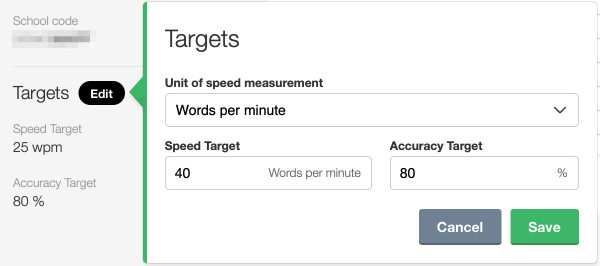
Simply modify the speed and precision targets from the Targets panel in the Student summary for each student who takes up this challenge. You can also modify the objectives of an entire group in one operation. To get a better idea of which values to choose, check out our pedagogical resources on speed.
5. Getting All the Badges
Many students will have won a few badges during their training without considering the entire collection available to them. Take a look at the results and identify one or more badges available to the students in need of a new challenge, or read our blog post How to get all the badges to start them on this epic quest!
No matter what challenge you give your students, the important thing is to encourage them to keep going, even after their targets are achieved. By prolonging their training, your students will better assimilate the finger placements and reinforce their drills until the technique becomes second nature. This skill will serve them for life!



