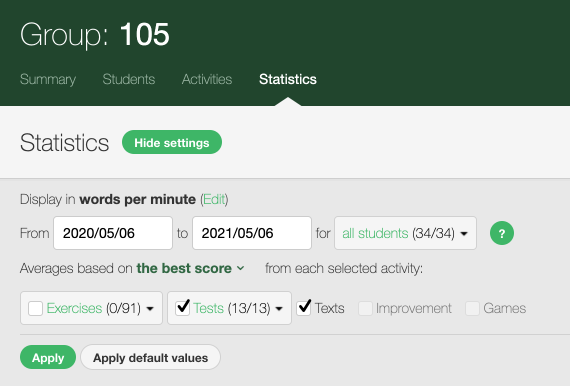Do you have report cards to complete? Access the management tools of Typing Pal’s school edition to smartly process the many statistics available on your students’ performance. Among all the data available, some are more relevant than others in obtaining a true picture of their keyboard mastery. Here are our tips for filtering them wisely.
Compile the most relevant results
Many base the assessment of their students’ performance on the final stage tests. These tests recap the learned characters, which students type in an authentic context with real words that make up sentences.
However, your students may not be there yet. So, what are the results to keep? We recommend that you exclude drills, improvement activities and games: they contain too many random sets of characters, sometimes not yet learned. Instead, base your assessments on activities that review previously taught skills, such as the tests for each step, or more authentic typing activities, such as texts.
Here’s how to select the data you want:
- Open the Statistics tab for a group or school
- Determine the period in question and select the relevant students
- Choose the type of average you prefer
- Finally, filter the data by checking the relevant activities and unchecking the rest, and then click Apply (for a group) or Export (for a school)
Why you should ignore exercise results when putting together a report card
The exercises provide a space for learning the technique and getting used to new keys. They gradually introduce certain fingerings to better assimilate them. In addition, random sequences, like C UVR VI C VIM, have no real typing context. These activities do not adequately represent students’ ability to type texts.
As a matter of fact, if you choose to exclude the exercises from your summative assessment, tell your students. Insist on this point, even! Explain to them that they are there for experimenting, making mistakes, for comparing and feeling the positioning of a finger on a key. Encourage them to perform very slowly at the beginning and to focus on accuracy so that the gestures become ingrained in their muscle memory. Encourage them to start over and remind them not to worry about the results, since you won’t factor them into the final grade!
Generate grades as percentages or letters
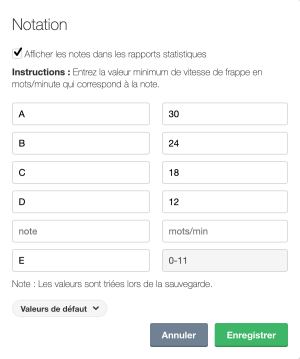
With a simple function in Typing Pal, you can convert speed results (wpm or chars/min) into grades that match your school’s grading system.
Scales are available for you, and you also have the option of creating levels with the numerical or alphabetical values of your choice (see the user guide).
Measure progress at a glance
Another great way to assess how well your students are learning with Typing Pal is by comparing the results of the initial test and the final test. Check out our blog article on this topic to find out how!
As for us, we give you an A+ grade for reading this article all the way through!