
If you homeschool, you’re part of a movement that has been growing for more than a decade in Canada1 and the United States. In some U.S. states, the pandemic has caused the number of homeschooled children to double2. This teaching model has also gained popularity around the world, in places like France, Japan, Australia and the United Kindgom3.
Parents who have recently made this choice now enjoy unprecedented educational freedom, so much that it may be overwhelming. What—and how—to teach? Which methods to use? Each family ultimately develops its own program, centered around a shared core of educational materials and activities. Among these, touch typing remains a popular subject. If it isn’t already part of your plan, here’s why you should add touch typing without delay.
The Top Seven Reasons to Add Touch Typing to Your Program
1. Writing better texts
Who would have thought that writing tools can influence quality? This is the takeaway from a study4 by Charles Crook, which concludes that the concentration and effort required for handwriting can negatively impact a child’s composition process. It’s easy to imagine, for example, that a child might choose to avoid making possible improvements if they entail rewriting an entire page. This isn’t an issue for digital text, which can be modified freely.
Another study5 notes that children who frequently write on their computers produce better texts in terms of richness as well as style and structure. This is why a number of educational research teams highlight the importance of acquiring good touch typing skills as soon as possible, allowing fluid and quick writing on the keyboard. Faster typing means better writing!
2. Saving time
If your children don’t love writing, it could be because they find retranscribing their drafts into final versions to be a laborious process. Try having them skip this step by typing their texts on a computer. A good typing technique will help them save precious time that can be devoted to reviewing and improving their writing.
3. Easier corrections
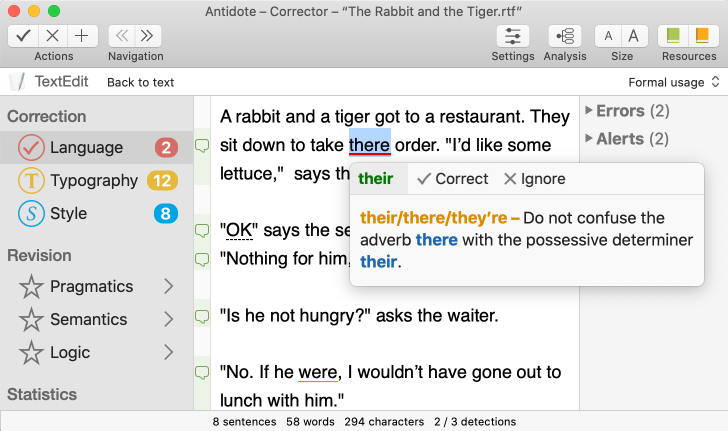
4. Keeping your children occupied (and saving you time)
Technology is the best tool you have for teaching good typing methods. Choose a well-designed application, such as Typing Pal, which offers a series of varied exercises that can be completed independently. Scheduling daily practice for your children will give you more time to devote to class preparation or correction.
5. Rewarding effort
Typing classes are special: they’re much more practical than academic. For example, Typing Pal provides a colorful animated environment with challenging and educational games. Let your children have some fun with a session on the computer, rewarding them for their sustained effort or providing them with some entertainment between two periods of work.
6. Encouraging pride
Unlike many of the subjects you teach at home, when it comes to the keyboard, there’s a good chance that your children will get better than you! Young people enjoy a major advantage over most adults: they don’t have to unlearn their bad typing habits. Relearning typing requires more work to pick up the correct method. So, encourage them to overtake you; it’s a good way to motivate them and boost their self-esteem. They’ll be proud and so will you!
7. Acquiring an essential skill
A number of national curricula include touch typing, particularly since the arrival of computerized standardized tests. Working on computers has become essential in most professions. By teaching the right typing technique to your children now, you are giving them an extra asset. Their proficiency on the keyboard will be useful wherever they go, at school and in life.
Typing Pal Family Edition for Homeschooling

For you, Typing Pal offers simple management tools to observe the progress of each family member with an activity log and detailed statistics: speed, accuracy, attendance and achievements. Security and confidentiality are fundamental to Typing Pal, and a number of protective measures are taken. For example, the youngest learners can create accounts without an email address. What’s more, the user environment is completely free of advertising.
Would you like to try the application before subscribing? Our trial version gives you a preview with a few exercises and texts, as well as a game. The family edition provides you with a wealth of content and the full set of features. It includes 3 users with an option to add more at an affordable price. Take full advantage of the Typing Pal method; it will help your children develop skills and make your job easier too!
Sources
1. MacLeod, A. and S. Hassan (2017). Where Our Students are Educated: Measuring Student Enrolment in Canada, Fraser Institute. Retrieved February 2, 2021 from https://www.fraserinstitute.org/studies/where-our-students-are-educated-measuring-student-enrolment-in-canada-2017.
2. McDonald, K. (2020). Homeschooling More Than Doubles During the Pandemic, Foundation for Economic Education. Retrieved February 2, 2021 from https://fee.org/articles/homeschooling-more-than-doubles-during-the-pandemic.
3. Ray, B. (2021). Research Facts On Homeschooling, National Home Education Research Institute. Retrieved February 2, 2021 from https://www.nheri.org/research-facts-on-homeschooling.
4. Crook, C. (2007). Does using a computer disturb the organization of children’s writing? The British Psychological Society, 25, 313–321.
5. Owston, R. D. and H. Wideman (1997). Word processing and children’s writing in a high computer access setting, Journal of Research on Computing in Education, 30 (2), 202–220.



