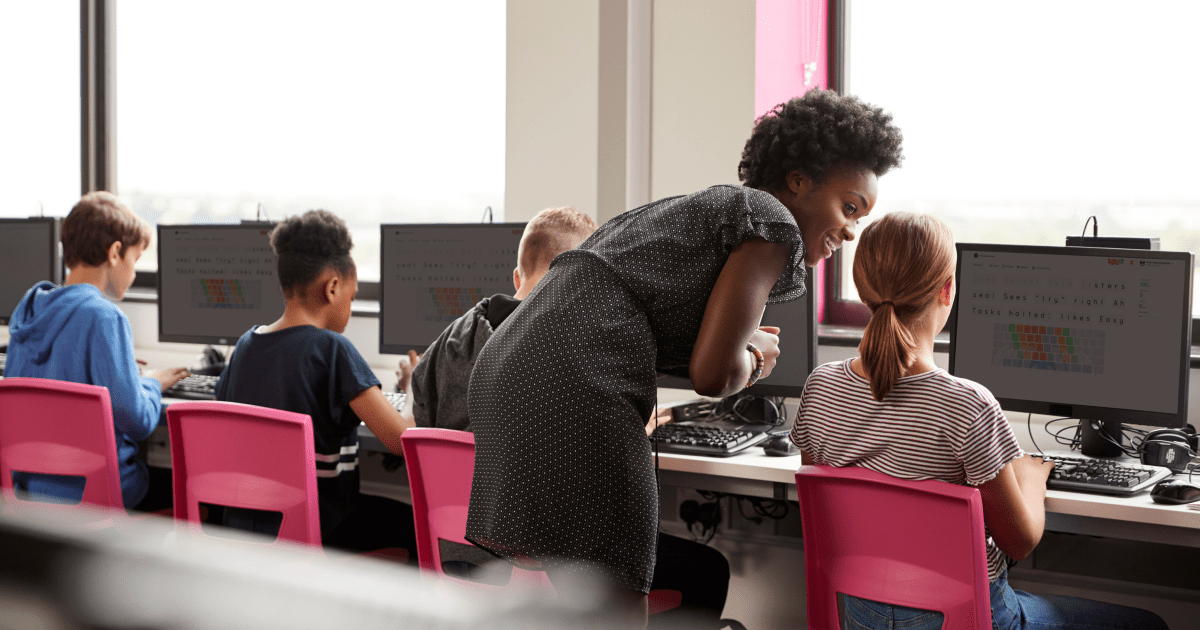
Teaching your first lesson soon and need to get up to speed with Typing Pal’s School Edition? We recommend these three pedagogical resources to help you get started.
1. Start-Up Guide
This ten-page PDF document provides a brief overview of Typing Pal—perfect for quickly familiarizing yourself with the application or for reading as a refresher if you haven’t used it for a while.
2. Planning the Training
This pedagogical resource contains useful guidelines to help you develop a training plan. It includes general principles you can follow to optimize your students’ experience, a suggested plan for your first lesson and a roadmap to guide the training over the course of the year.
3. Personalizing the Program
This pedagogical resource highlights some of Typing Pal’s advanced customization features. It also explains how they can be used to tailor the training program to your students and teaching style, such as only enabling access to games as a reward, adjusting targets for specific students and adding your own practice texts.
And that’s only the beginning! You’ll find lots more useful information and handy tools in our free-to-access pedagogical resources and our User Guide. Why not discover them for yourself?



